16/01: Updating SSD for the HP mini 1000 Vivienne Tam edition
I have been thinking of this for a long time since day one I bought this for my wife as a birthday present, it had a timid 8Gb hard drive, always broke down because of the full disk and extremely slow.
I finally shelled out $72.91 for a 128Gb KingSpec SSD, be careful that it would fit into the mini and have the right type of connector (ZIF in this case), Amazon shipped this item to me during the snow storm, so it arrived just one day late.
I made a bootable Clonezilla flash, used it to clone the hard disk to another flash.
I finally had sometime to work on it, first got all the necessary tools ready, took out the battery, remove the 2 screws under that battery which held the keyboard, then push the center top part of the keyboard up, put in a small wedge to hold bend, carefully ply the Tab and Backspace of the keyboard to release it from the tabs, that would expose the keyboard ribbon cable, flipped up the black tab and took off the cable. Did the same for the white small cable and the SSD ZIF cable, remove the 2 SSD holder screws, took out the 8Gb Sandisk SSD and set it aside.

The 1.8" KingSpec SSD is big enough for the entire bay, so needed to remove the internal USB, unplugged the USB connector, used a plastic pryer to carefully ply off the glued down internal USB. The KingSpec SSD did not come with a ZIF ribbon cable, so needed to reuse the old one, it was hard to fit the cable in the new SSD, tried both ends of the cable, the end marked as "mb" was easier to insert, but still tight, in this process, be very careful that the bare contacts face the contacts in the connector.

The new SSD did not have any mounts, so made some washers to tighten down the new SSD, then use electric tape to further tie down.
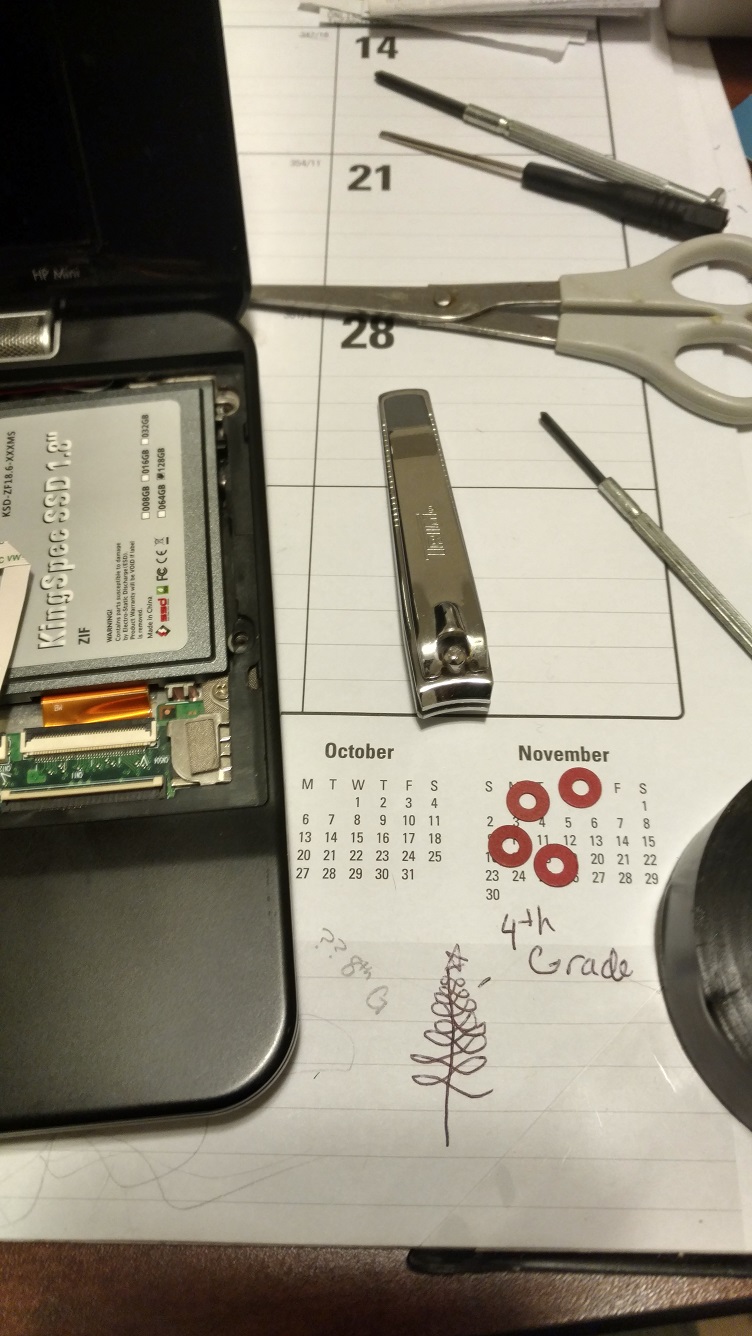
I booted up the mini with Clonezilla flash, restored the image to the new SSD.
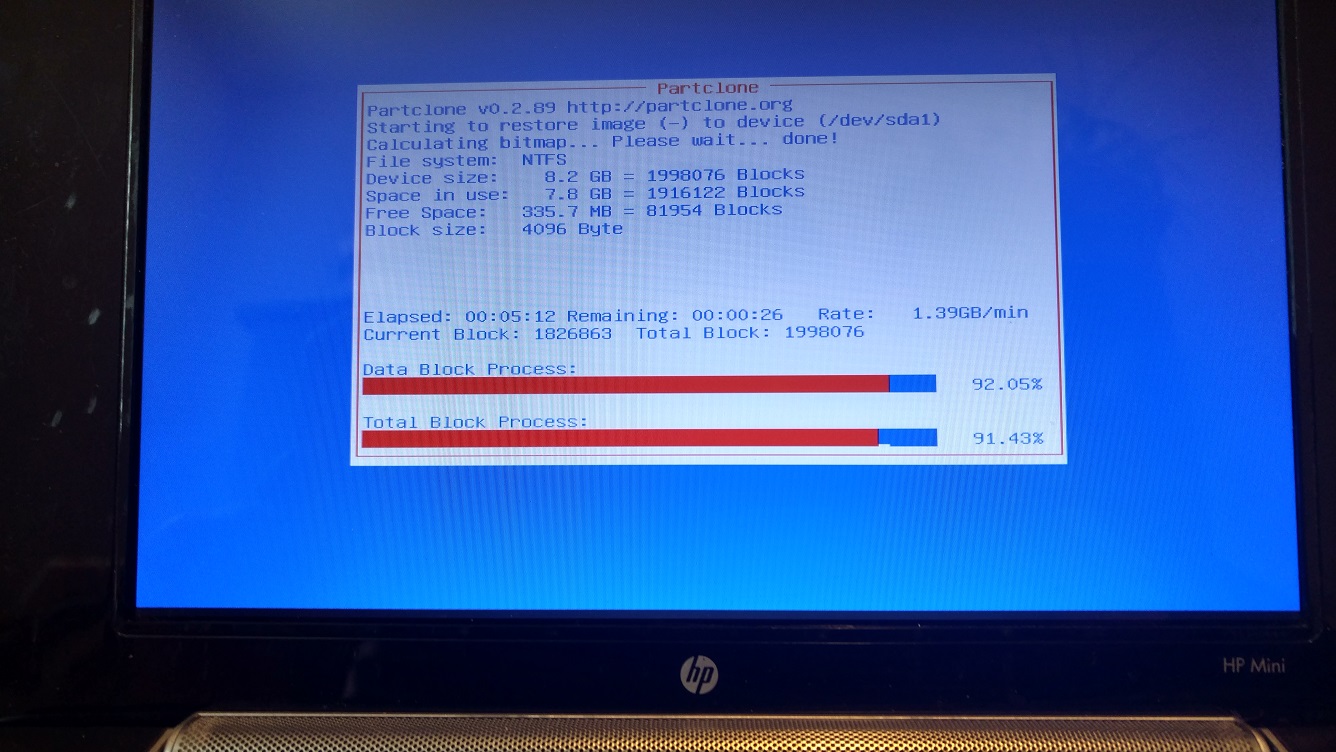
now, the partition was still 8 Gb. So, I made another bootable flash with GParted, first attempt to resize it failed with chkdsk, indicated file system was corrupted, booted into windows XP to run chkdsk /f, then rebooted into XP to finish off disk check. Reran GParted, this time it passed resizing successfully, and SSD got to its full potential.
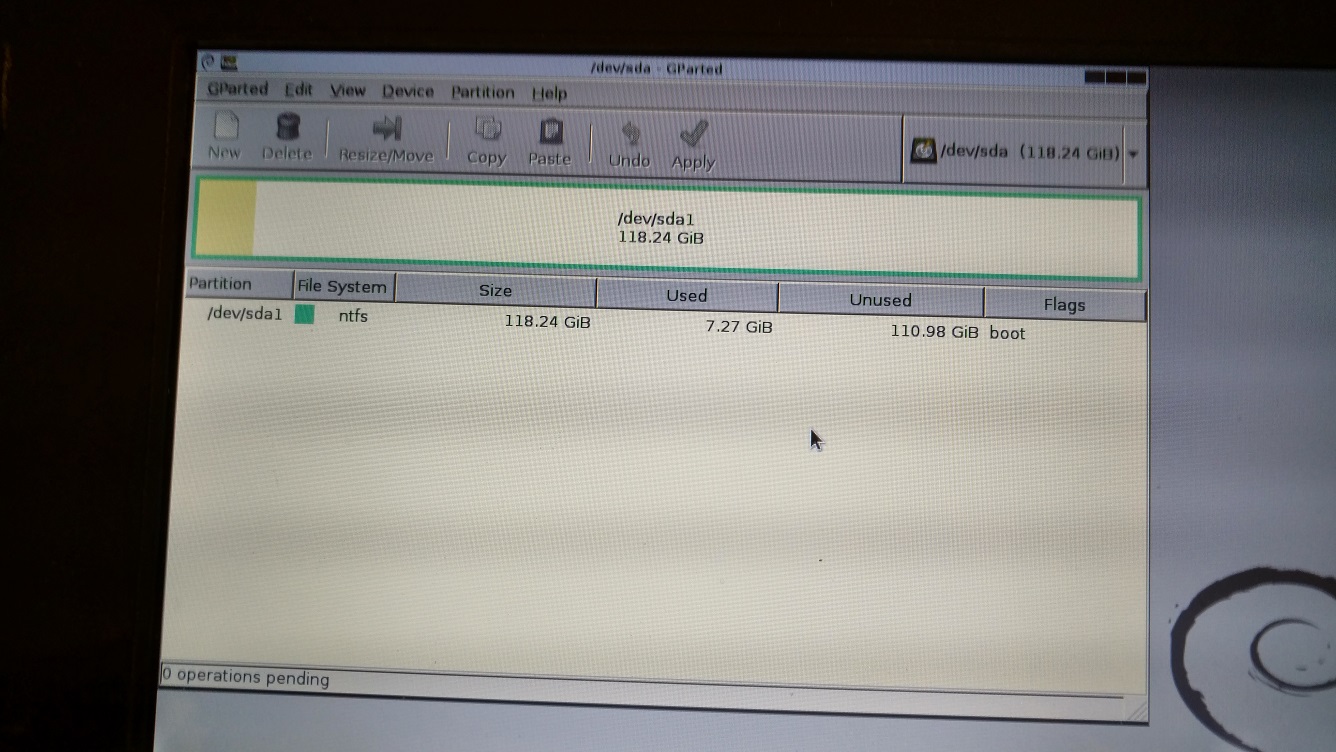
At this point, job done.
I finally shelled out $72.91 for a 128Gb KingSpec SSD, be careful that it would fit into the mini and have the right type of connector (ZIF in this case), Amazon shipped this item to me during the snow storm, so it arrived just one day late.
I made a bootable Clonezilla flash, used it to clone the hard disk to another flash.
I finally had sometime to work on it, first got all the necessary tools ready, took out the battery, remove the 2 screws under that battery which held the keyboard, then push the center top part of the keyboard up, put in a small wedge to hold bend, carefully ply the Tab and Backspace of the keyboard to release it from the tabs, that would expose the keyboard ribbon cable, flipped up the black tab and took off the cable. Did the same for the white small cable and the SSD ZIF cable, remove the 2 SSD holder screws, took out the 8Gb Sandisk SSD and set it aside.

The 1.8" KingSpec SSD is big enough for the entire bay, so needed to remove the internal USB, unplugged the USB connector, used a plastic pryer to carefully ply off the glued down internal USB. The KingSpec SSD did not come with a ZIF ribbon cable, so needed to reuse the old one, it was hard to fit the cable in the new SSD, tried both ends of the cable, the end marked as "mb" was easier to insert, but still tight, in this process, be very careful that the bare contacts face the contacts in the connector.

The new SSD did not have any mounts, so made some washers to tighten down the new SSD, then use electric tape to further tie down.
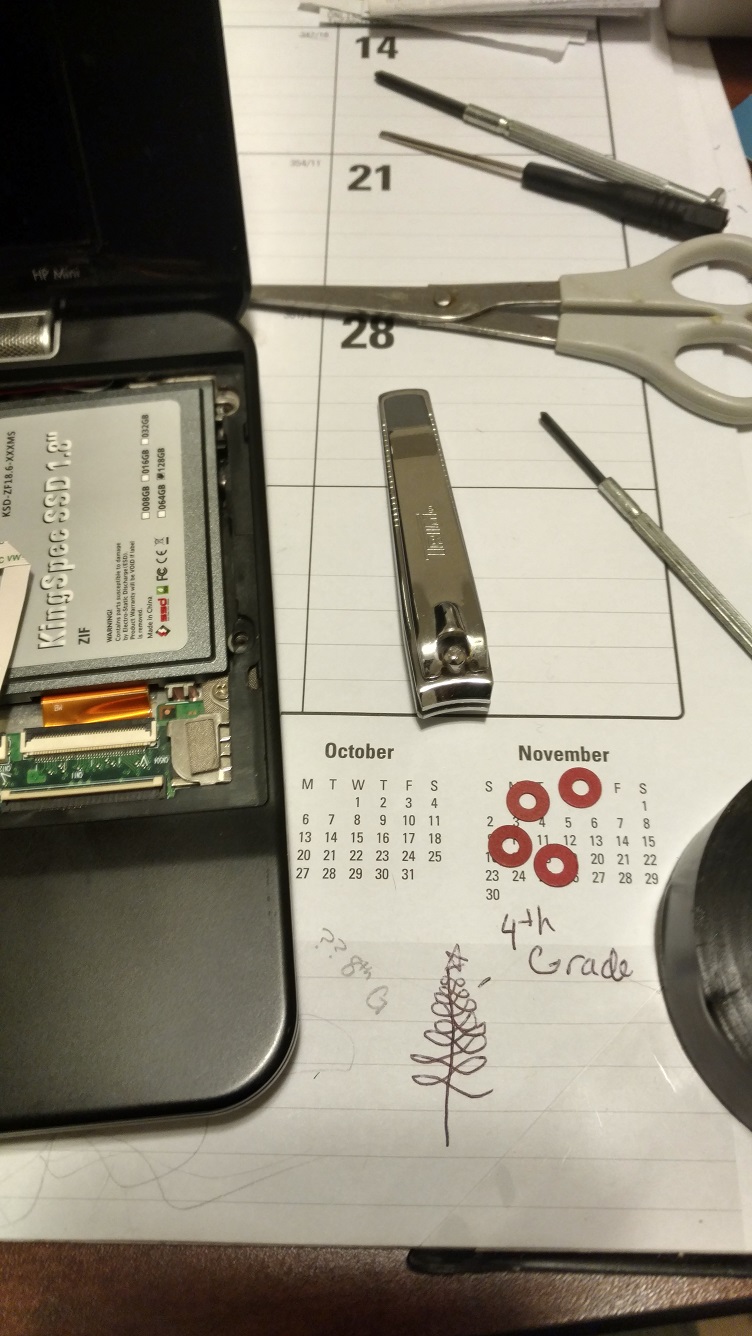
I booted up the mini with Clonezilla flash, restored the image to the new SSD.
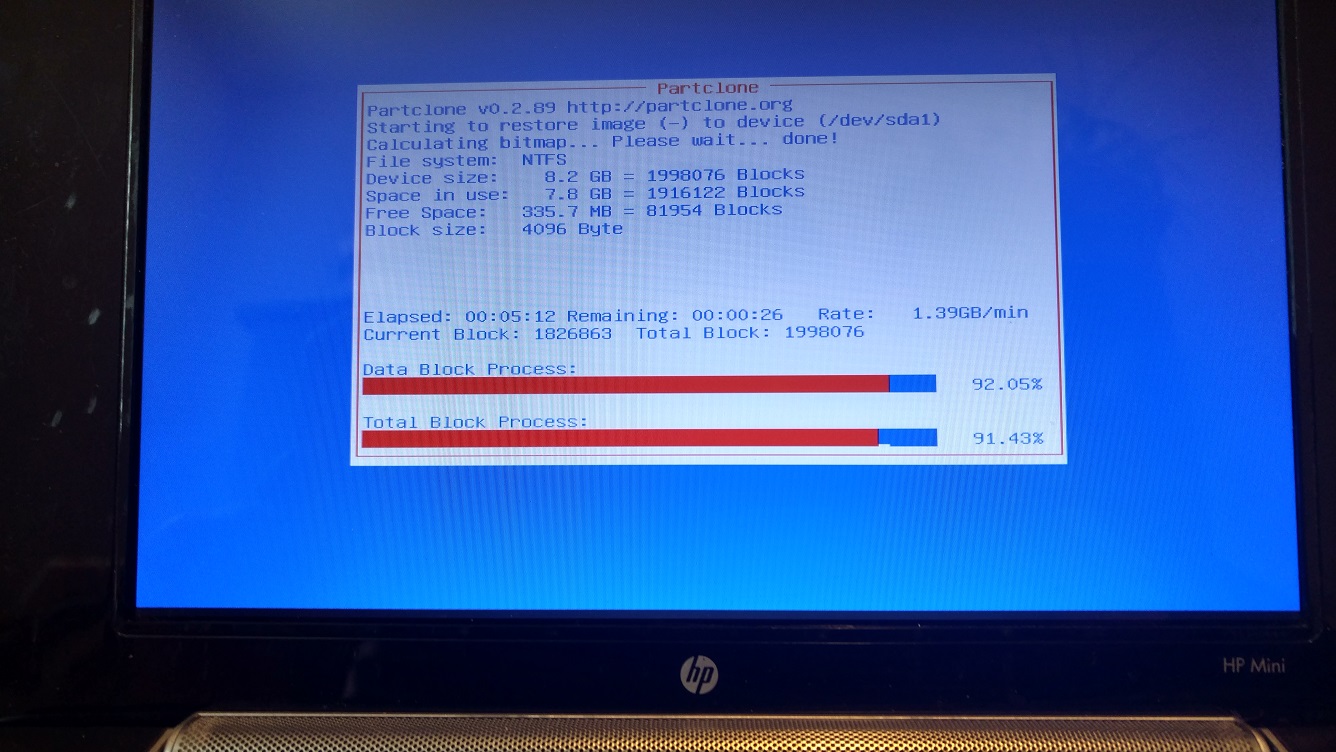
now, the partition was still 8 Gb. So, I made another bootable flash with GParted, first attempt to resize it failed with chkdsk, indicated file system was corrupted, booted into windows XP to run chkdsk /f, then rebooted into XP to finish off disk check. Reran GParted, this time it passed resizing successfully, and SSD got to its full potential.
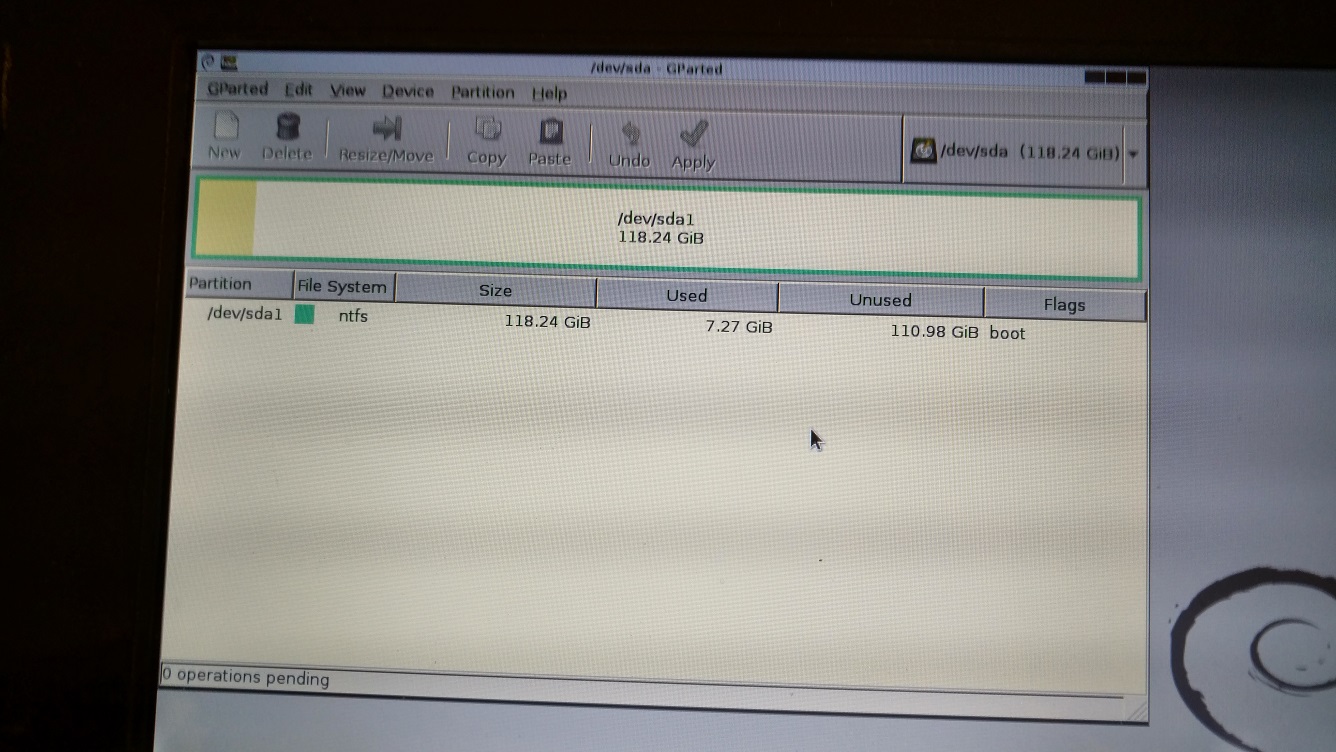
At this point, job done.